This is the last post of a series I started in May; parts one and two are available here and here. As previously described, I use separate paper planners for writing out my personal and work tasks, and I also journal occasionally in my personal planner. Today’s post covers the third part of my system: digital planning with google calendar and reclaim.ai.

How it works
After jotting down all the to-dos for the week I can remember, I open up Reclaim and begin to add them as tasks. Here is an example of the task interface, where I choose how much time I want to spend on it, add a deadline, and assign it a priority level (1-4).
Reclaim will create a calendar event for this task and if necessary, reschedule existing tasks. It syncs to my Google calendar, and I can set different colors for different event categories. One can also fiddle with more advanced task settings, such as choosing separate work and personal hours (including for different days of the week) and splitting the task into smaller chunks (such as splitting a 4 hour task into chunks of at least 1 hour). When the task is complete, I check it off so Reclaim does not reschedule it for the future.
Some settings need to be personalized at the start, but once they are set up, you can easily turn your to-do list into nice, labelled blocks of time. I like the time-blocking approach because it allows me to focus on one task for a longer amount of time and reduces switching between tasks (which I struggle with). Reclaim simplifies the process further by automatically creating and updating my schedule, reducing decision paralysis. Reclaim can also schedule recurring habits and meetings with multiple invitees, but I don’t often do this. (Smart meetings are a paid feature, as is integration with other task apps.)
I add most timed events manually to my Google calendar. I keep my layout very simple, with one calendar for personal events (🟣) and one for work events (🟢). If you struggle with short-term memory deficit and time blindness like I do, I strongly recommend adding simple events like cooking dinner and washing your hair to your calendar rather than your to-do app. Doing so helps me understand how much free time I have and how long it takes to actually complete all parts of a task. My partner and I also send each other calendar invites for any social events, so that we can avoid being late or worse, forgetting about a commitment entirely!
Why it works
I use Google calendar, managed by Reclaim, as a daily/weekly scheduling tool alongside my paper planners, which are quick capture methods (more on these productivity terms more in my next post). I’ve been using Google calendar for years, but Reclaim support for Outlook is coming soon too.
This system works well for me because I recall better when I write by hand, but I also like to have a specific plan for each day. In the past, I planned out my hourly schedule on paper, but this is hard to update when distractions or last-minute meetings arise. Reclaim makes it easy to put in all my tasks for the week and know that sufficient time has been allotted to working on each one, so I can focus on the actual work instead of the admin.
A word of caution: it can be difficult to decide how many hours you should spend on a task. I wish I had some good advice on this matter, but the truth is that I figured it out through tedious time-tracking, plus trial and error. If you want, you can also spend a week tracking how long typical tasks take you to do. Otherwise, you can guess or ask someone more experienced. I don’t always get it right, so I make use of the “add more time” option in Reclaim.
Finally, I would like to clarify that this is NOT an ad. I am a paid subscriber for Reclaim and I have not been compensated in any way by the company or any of its employees for writing this post. I hope that this information will be useful for you, and you go and apply the ideas herein to whatever time management or productivity system works for you.




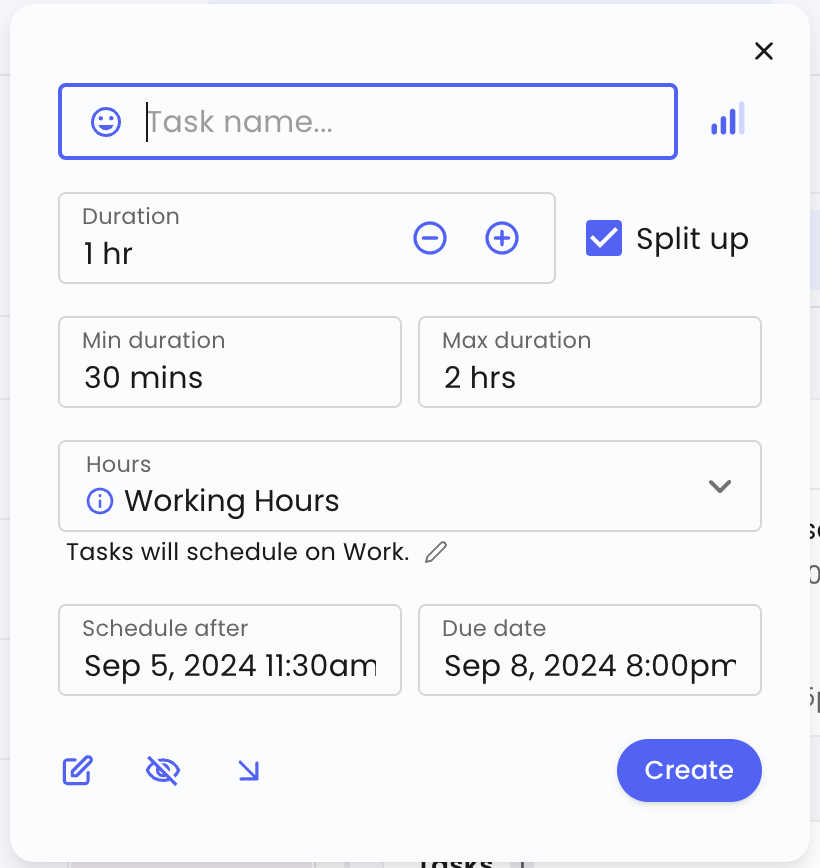

Hi all! Right after I published this blog, Reclaim announced that they were being acquired by Dropbox. I also use Dropbox for work, so I don't care that much, but I thought it only fair to disclose that. Official announcement here: https://reclaim.ai/blog/dropbox-acquires-reclaim